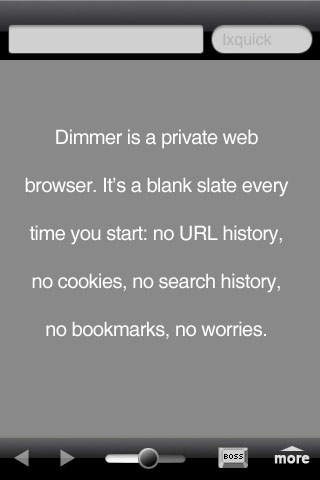Dimmer - Max Private Browser 1.2
Paid Version
Publisher Description
Keep your browsing private. Here are special touches this app has: Screen dimmer to prevent unwanted onlookers A "Boss Key" that instantly blanks your screen Automatic "Boss Key" when your phone goes to sleep (to avoid the "tape left in the VCR" problem) Complete piece-of-mind as NO cookies, history, URL history are saved when you exit Tested on hundreds of video and image sites Buy once, run on both iPad and iPhone Choose from different search engines, including IxQuick, which doesn't record your IP Never "dials home" or shows any ads Discrete and dull looking icon and app name Tested on a hundreds of image and video sites Clipboard cleaner Full-screen browsing Take both regular and double-sized screenshots of pages Password-settable "Boss Key" I've never trusted a browser's built-in "clear history" or "stealth mode" button. There's always some residual. "Dimmer" is built from scratch for private browsing. When you start up the app it's a blank slate every time. No URL history, no search history, no unwanted bookmarks, no cookies, no worries.
Requires iOS 3.0 or later. Compatible with iPhone, iPad, and iPod touch.
About Dimmer - Max Private Browser
Dimmer - Max Private Browser is a paid app for iOS published in the System Maintenance list of apps, part of System Utilities.
The company that develops Dimmer - Max Private Browser is Nuclear Elements, Inc.. The latest version released by its developer is 1.2.
To install Dimmer - Max Private Browser on your iOS device, just click the green Continue To App button above to start the installation process. The app is listed on our website since 2009-09-01 and was downloaded 2 times. We have already checked if the download link is safe, however for your own protection we recommend that you scan the downloaded app with your antivirus. Your antivirus may detect the Dimmer - Max Private Browser as malware if the download link is broken.
How to install Dimmer - Max Private Browser on your iOS device:
- Click on the Continue To App button on our website. This will redirect you to the App Store.
- Once the Dimmer - Max Private Browser is shown in the iTunes listing of your iOS device, you can start its download and installation. Tap on the GET button to the right of the app to start downloading it.
- If you are not logged-in the iOS appstore app, you'll be prompted for your your Apple ID and/or password.
- After Dimmer - Max Private Browser is downloaded, you'll see an INSTALL button to the right. Tap on it to start the actual installation of the iOS app.
- Once installation is finished you can tap on the OPEN button to start it. Its icon will also be added to your device home screen.